LVDT Gauge Monitor using RS232 and LabVIEW
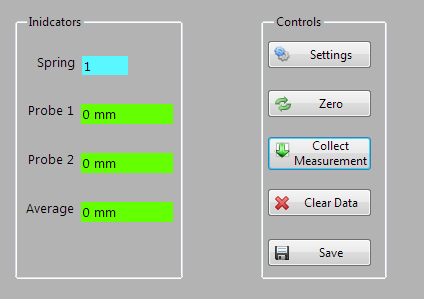
Overview
LVDT Gauge Monitor using RS232 and LabVIEW. An automotive company needed a program to monitor two LVDT's from a measurement gauge. The system needed to communicate with existing Marposs LVDT probes. The software had to easily indicate to the user a good or bad part, allow for pass/fail criteria to be easily changed, and save data to file.
Solution
We developed a custom LabVIEW program that collected data from the LVDT's (Linear Variable Differential Transformer). A LVDT is a sensor that can measure linear displacement. The custom LabVIEW software communicated to the LVDT's via RS232. RS232 is a serial communication protocol used to communicate to stand alone instruments.

Marposs LVDT
Usually there are R232 LabVIEW drivers available to communicate with instruments. There were no LabVIEW drivers available to communicate with the Marposs LVDT's so we developed custom LabVIEW drivers.
Features
Main
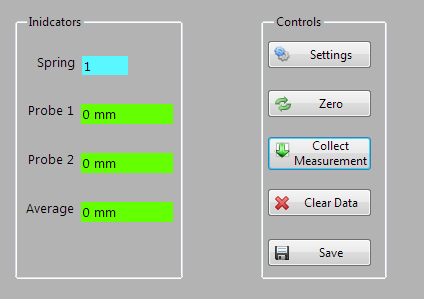
The probe and average indicators would be green is the measurement was within the pass/fail criteria and red if the measurement was outside the criteria. An options dialog screen was available to allow the user to set pass/fail criteria along with other test settings. The user could set a zero reference for the LVDT's and save the data to file.
Settings

The settings screen allowed the user to set the Com port for the LVDT's and set the upper and lower Pass/Fail criteria.
Data File

The data was saved in a tab delimited text file. This allowed the data to be viewed in excel.
Result
- Learn how we do a project
- Learn more about LabVIEW
- Lean more about LVDT
- Learn more about Instrument Control