Defer Panel Updates
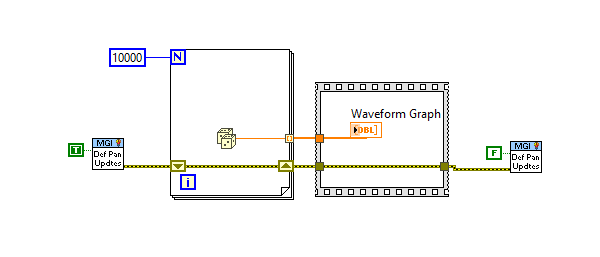
There are times when plotting a lot of data on a graph or table the program will slow down considerably. When this happens you can use a LabVIEW property called Defer Panel Updates
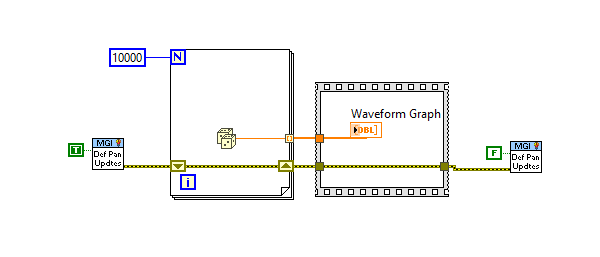
There are times when plotting a lot of data on a graph or table the program will slow down considerably. When this happens you can use a LabVIEW property called Defer Panel Updates

The Open G variant configuration file library allows you to save LabVIEW data as an .ini file. I use these to save software configuration values.
There is a built in feature in LabVIEW to export data from a graph to excel. You can right click on the graph and select Export data to excel. This is a feature of the graph and requires no programming.

You can learn more about exporting data here
I found a really cool tool for LabVIEW authored by Darren Nattinger Chief Technical Support Engineer at NI.
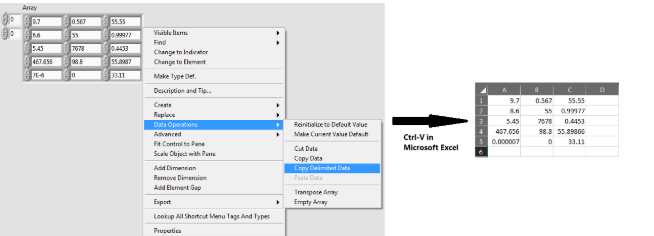
This tool allows you to copy data from an array to the clipboard in a tab-delimited format.
Read more here
Copyright © 2025 Automated Software Technology LLC All Rights Reserved.
Joomla! is Free Software released under the GNU General Public License.